
Short Description: In today’s digital landscape, websites are prime targets for cyberattacks. Protect your site from potential threats with these 10 essential tips.
10 Tips to Protect Your Website from Cyber Attacks
Cybercrime has dreadful ramifications, and protection of your website is now more germane than ever. If hackers access an influenced, or attacked website, they can steal sensitive information valuable to them and cause harm in disrupting your operations. Here are ten golden tips to improve your website's security and to keep it safe from possible cyber attacks.
1.Passwords should be strong.
Make your password as compound as possible, including uppercase and lowercase letters, numbers, and symbols. Never use famous phrases, and try to change the password from time to time to avoid brute-force attacks.
2. HTTPS Encryption with SSL Certificates
Set up an SSL certificate for encrypting data passed between the server and users. HTTPS will help in protecting user data and boosting your website's SEO-developing trust.
3.Keep Software Up-to-Date
Keep your website's CMS, plugins, and themes updated regularly. Often, the developers of plugin and themes patch different vulnerabilities by releasing security patches, thus you must be updated also.
4. Enable Two-factor Authentication (2FA)
2FA is a further layer of security whereby users are required to enter a second form of verification in addition to their password. For example, it may be a code that is sent to their phone.
5.Install Web Application Firewalls
A WAF monitors and cleans the malicious traffic that is coming into the server, blocking various types of attacks such as SQL injections and cross-site scripting. It acts as the forefront to defend against the maliciousness of cyber threats.
6.Back Up Regularly
Do regular backups such that, in case of a ransomware attack or data breach, it is easy to get it back. Store them in a secure location away from the main server.
7. Restricting Users from Accessing and Permission
Limiting users and developers to necessary access only. If a site requires interaction from the inside, role-based permissions can be put into place to limit access to the most critical areas of your site to reduce insider threats.
8. Run a Malware Scan on a Regular Basis
Automate the scanning of your website for malware and vulnerabilities using tools. This will notify you way in advance about such exploits before an attacker can make use of this weakness.
9. Activity Log Monitoring
Monitor all login attempts and changes made to your website. In fact, by using activity logs, you can instantly recognize suspicious activities and unauthorised access.
10.Educating your team on best practices in cybersecurity
Employees can be your weakest links if they are not aware of cyber security risks. Educate them on phishing scams, social engineering attacks, and how to browse securely.